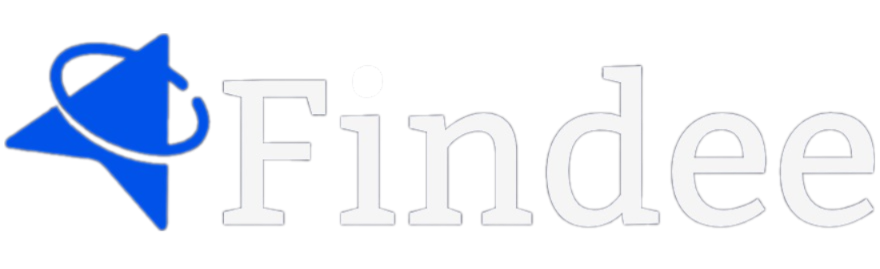Can you hide your location?



Scenarios Where Hiding Your Location is Useful
There are many scenarios where you might want to hide your location using incognito mode. Here are some examples:
- Private Events: If you’re attending a private event and prefer not to share your location with family members during that time, incognito mode allows you to maintain your privacy.
- Personal Time: Sometimes, you may simply want some personal time without being tracked. Whether it's for relaxation, a solo trip, or a personal errand, incognito mode gives you the freedom to move privately.
- Surprise Planning: Planning a surprise for a family member? Use incognito mode to keep your movements hidden until the big reveal.
- Security Concerns: In certain situations, you may feel it’s safer to hide your location temporarily. Incognito mode provides this security measure, giving you peace of mind.
Balancing Privacy with Family Safety
While incognito mode offers enhanced privacy, it’s important to balance this with the overall safety features that a family GPS locator app provides. Here are some considerations to keep in mind:
- Communication is Key: If you decide to use incognito mode, it’s a good idea to communicate this with your family members, especially if they rely on the app to ensure your safety. Letting them know in advance can prevent unnecessary concern.
- Emergency Situations: Consider the implications of using incognito mode during potential emergencies. Ensure that you have other ways to stay in touch with family members if they cannot view your location.
- Limited Use: Use incognito mode sparingly and for specific reasons. The feature is designed to enhance your privacy when needed, but regular use could reduce the effectiveness of the app's tracking capabilities for safety purposes.
How to Activate Incognito Mode
Activating incognito mode in our family GPS locator app is straightforward. Follow these steps:
- Open the App: Start by opening the family GPS locator app on your device.
- Navigate to Location Settings: Go to the settings menu and select the location settings option.
- Enable Incognito Mode: Find the incognito mode toggle or button and switch it on. You may be prompted to choose how long you want to stay in incognito mode.
- Confirm and Save: Confirm your selection and save the settings. Your location will now be hidden until you turn off incognito mode or the set duration ends.
- Exit Incognito Mode: To exit incognito mode, simply return to the location settings and switch it off. Your real-time location will once again be visible to your family members.
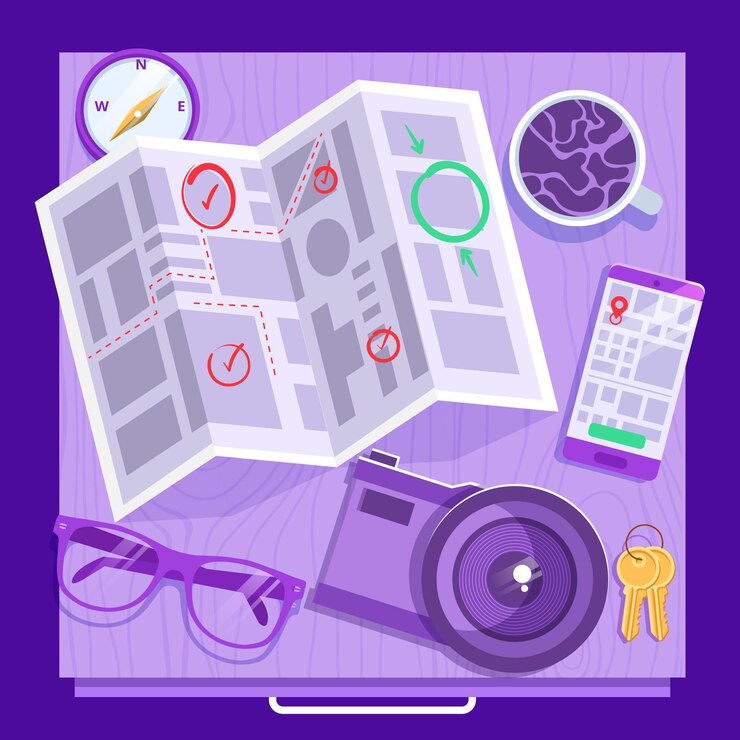
Integration with Family GPS and Location Tracking
Our family GPS locator app integrates the incognito mode with other key features, ensuring a seamless experience for users. Even when in incognito mode, you can still benefit from the app’s full suite of tools, including:
- Location History: While your current location may be hidden, your past locations (if tracked before incognito mode was activated) remain available in the app's history, depending on your settings.
- Family Link GPS: The family link GPS feature allows you to stay connected with your family group, sharing location when you choose and hiding it when necessary.
- Real-Time Updates: Even when your location is hidden, you can still receive real-time updates from other family members, ensuring you remain informed about their activities.
Quality of Our
Works
Duis orci nisl, ornare non diam id, dapibus faucibus urna. Vestibulum tristique posuere iaculis. Suspendisse orci tortor, auctor non luctus sed, vulputate sit amet libero. Maecenas congue fringilla justo molestie dapibus. Cras quis erat in velit rhoncus mollis. Phasellus eu enim dignissim an
The Role of Incognito Mode in Modern GPS Apps
Incognito mode is becoming an increasingly popular feature in modern GPS apps, and for good reason. It reflects a growing awareness of the need for privacy in a world where constant connectivity is the norm. Here’s why incognito mode is important:
- User Control: Incognito mode empowers users by giving them control over their location data. This aligns with broader trends towards user-centric privacy features in digital tools.
- Flexible Usage: The ability to switch between visible and hidden modes makes the app versatile, catering to different needs and preferences without compromising the core functionality of location tracking.

Have a Questions?
If you have not found the answer to your question, please feel free to contact us.
We will be happy to help you.


Lets try Findee
for Free
Download our latest version and please don’t
forget to rate :)

Subscribe Newsletter
Subscribe to the newsletter to be the first to receive interesting news