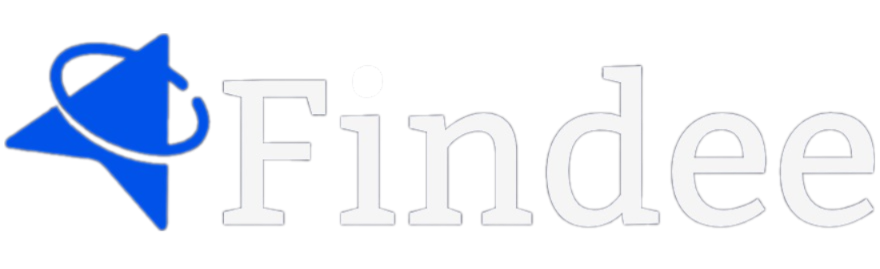Guide



How to Use Findee
Using Findee is intuitive and user-friendly. After setting up your account, you can create or join a group by inviting family members and friends. The app allows you to add frequently visited locations, such as home, school, or work, and customize notification settings for each location. You can monitor the real-time location of your group members directly from the app’s map interface. Additionally, you can review route histories, set up alerts, and communicate with group members through the app's built-in chat feature.
How to Use Findee in 6 Simple Steps
1st
Download and Install: Go to the App Store or Play Store, search for "Findee," and download the app. Once installed, open the app and follow the on-screen instructions to set up your account.
2nd
Create or Join a Group: After setting up your account, you can either create a new group by inviting family and friends or join an existing group by accepting an invitation.
3rd
Add Locations: Add frequently visited locations such as home, school, or work by tapping on the map and setting custom notification zones for each place.
4th
Set Up Notifications: Customize your notification settings to receive alerts when group members arrive at or leave specific locations, or when their battery is running low.
5th
Track and Monitor: Use the app’s real-time tracking feature to monitor the current location of your group members. You can also review their route history for the past seven days.
6th
Utilize Safety Features: Make use of the SOS button for emergencies, monitor driving behavior for safe travels, and switch to incognito mode when you prefer not to share your location.

Key Features of Findee
Findee offers a comprehensive set of features designed to keep your loved ones connected and safe. Key features include real-time GPS tracking, customizable notification zones, and the ability to view route history for the past seven days. The app also includes safety-focused features such as an SOS button for emergencies, driving behavior monitoring, and low battery alerts. Users can assign avatars to group members for easy identification and switch to incognito mode if they prefer to hide their location temporarily.
Privacy and Security Measures
At Findee, privacy and security are top priorities. The app is designed with robust data protection measures to ensure that your location information is kept secure and confidential. Users have full control over their privacy settings, including the ability to enable incognito mode when they wish to stop sharing their location.
Privacy and Security Measures
At Findee, privacy and security are top priorities. The app is designed with robust data protection measures to ensure that your location information is kept secure and confidential. Users have full control over their privacy settings, including the ability to enable incognito mode when they wish to stop sharing their location.

Have a Questions?
If you have not found the answer to your question, please feel free to contact us.
We will be happy to help you.


Lets try Findee
for Free
Download our latest version and please don’t
forget to rate :)

Subscribe Newsletter
Subscribe to the newsletter to be the first to receive interesting news